Grain Effect Plastic Masterbathc (Extrusion)
Grain Effect Plastic Masterbatch Operation Procedure
(For Extrusion Machine)
- Working temperature:
Please activate the cooling system (water cooling system). Temperature settings from section 5 to section 1 are from low to high (see picture below). Please start with the lowest possible of process temperature for your plastic material.
- If the result on Plastic Masterbatch is not melted properly and pellets are still in products, please increase the temperature 1℃ to 5℃ at once for each heating clamp or adjust section 1 & 2 until you are able to get satisfied grain effect patterns.
- If the result on no grain effect at all, possibly that masterbatch is melted completely and no pattern shown in product, please decrease your working temperature.
- Pressure (Backpressure):
Normally extrusion Machines do not have this option, so there is no need to worry about the setting.
- Extrusion Speed:
Barrel of extrusion machine is much longer than injection machine. It is necessary to shorten time of grain effect masterbatch passing through the barrel in order to have the grain effect in products. Please be advised extrusion speed adjustment has to match working temperature accordingly.
- Reference Working Temperature:
Please note that following figures are reference only from NPC Color Corp; figures will be varied depending on extrusion machines.
|
Section |
Soft Plastic (PP) |
Rigid Plastic (ABS) |
|
Section 5 |
160℃ |
165℃ |
|
Section 4 |
160℃ |
165℃ |
|
Section 3 |
165℃ |
170℃ |
|
Section 2 |
195℃ |
220℃ |
|
Section 1 |
200℃ |
210℃ |
Remark:
(1) Comparing working temperature of extrusion machines with injection machines; extrusion machine setting is a bit higher than injection machine simple because material will not stay in the barrel.

|